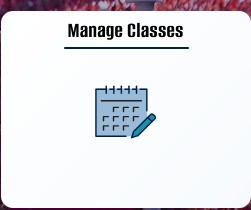Skip Navigation
Search
Major Minor Changes
Undergraduate Major Minor Declaration requests are submitted in your SOLAR Account. Please check the appropriate term academic calendar for dates you can submit your request.
Please follow the steps below. A printable PDF of these instructions is also available.
|
Step 1: From within SOLAR, select Manage Classes |
|
|
|
Step 2: Select the Major/Minor Declaration Form |
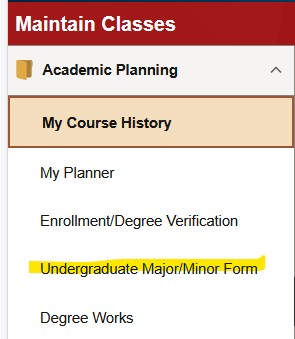 |
| Step 3: Follow the options presented on the form to make your desired program change. For
example, to declare a major, select the “Add a Major” option. Select “Next” |
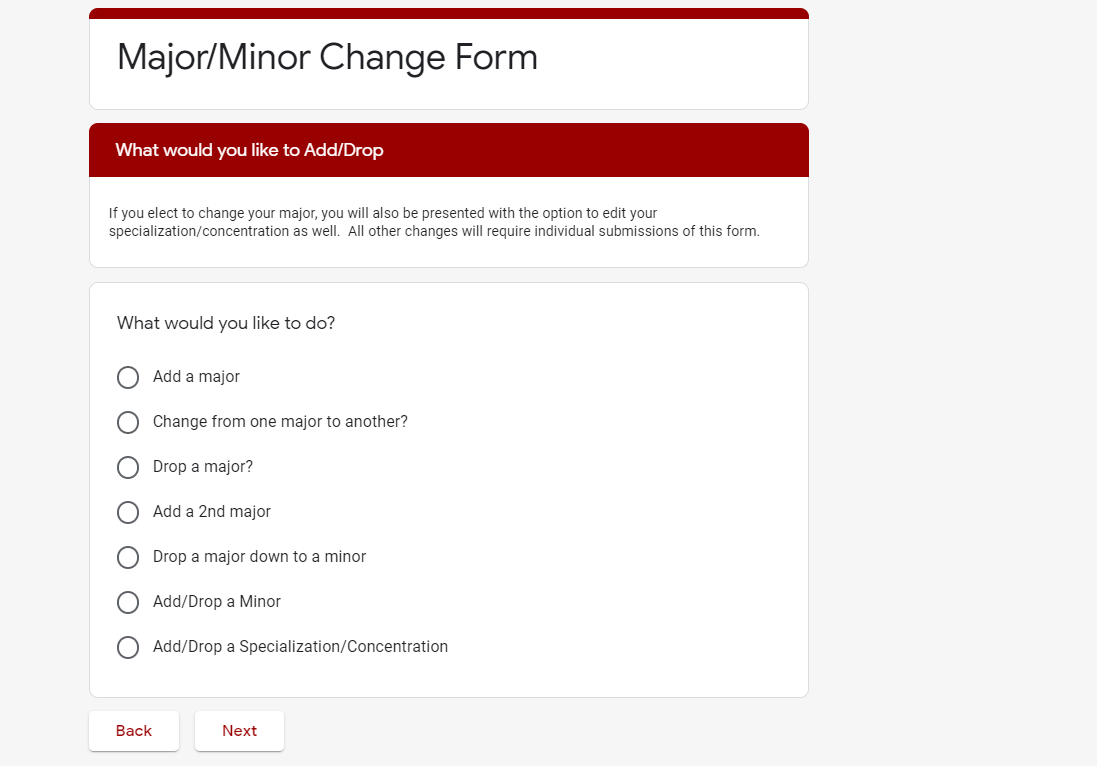 |
Step 4: Select your current major and your intended major from the drop down menus. Select “Next” |
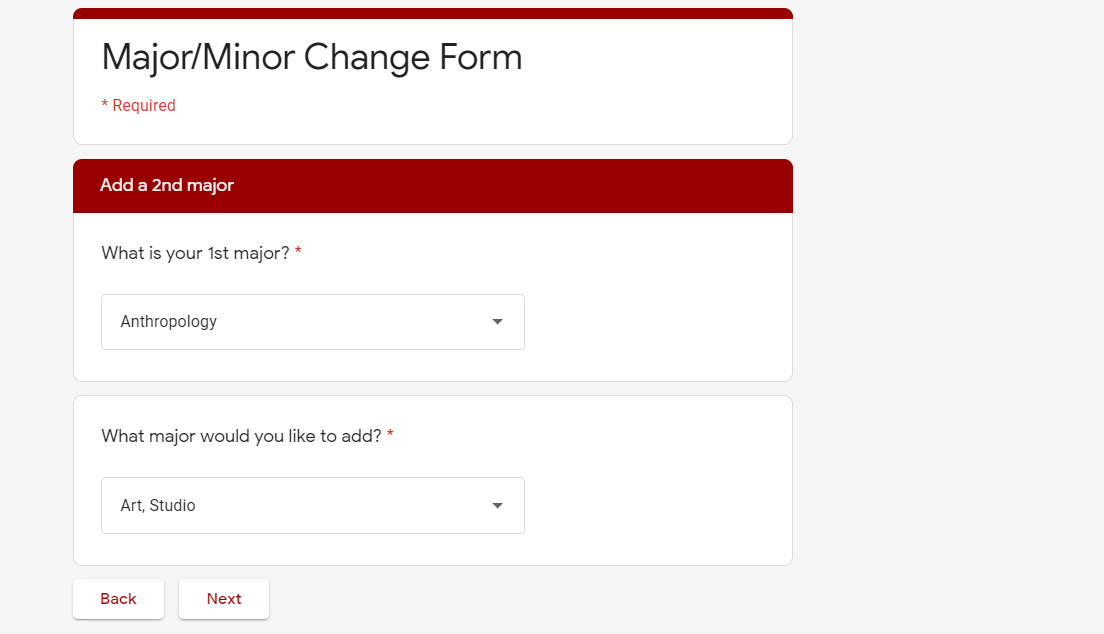 |
Step 5: If you will be declaring any specializations along with your major, select “Yes” from this menu, enter the specialization and select “Next”. If no specializations need to be added, select “No” and click “Next” |
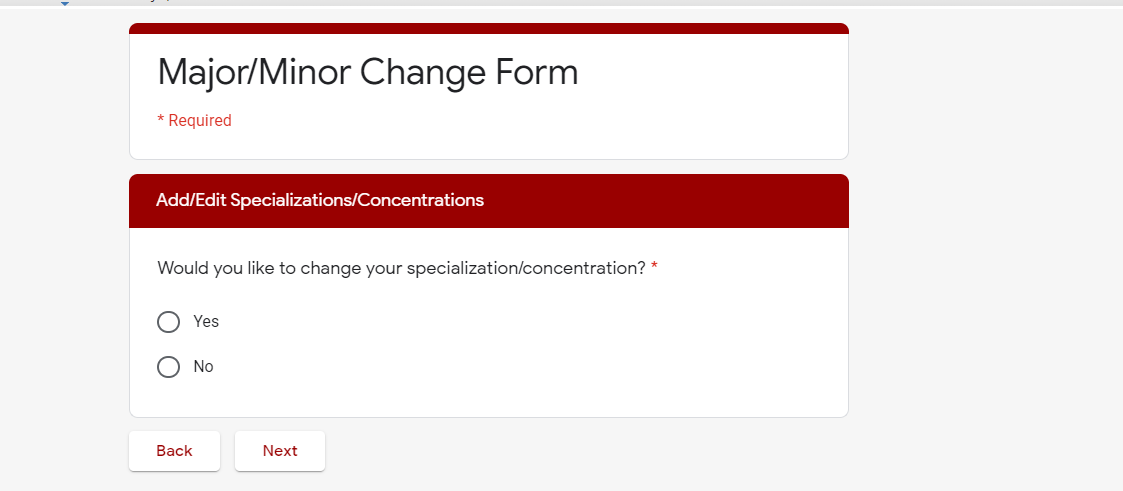 |
Step 6: Click “Submit” to complete your major declaration. Once your form has been submitted it will be reviewed by the appropriate academic department for approval*. |
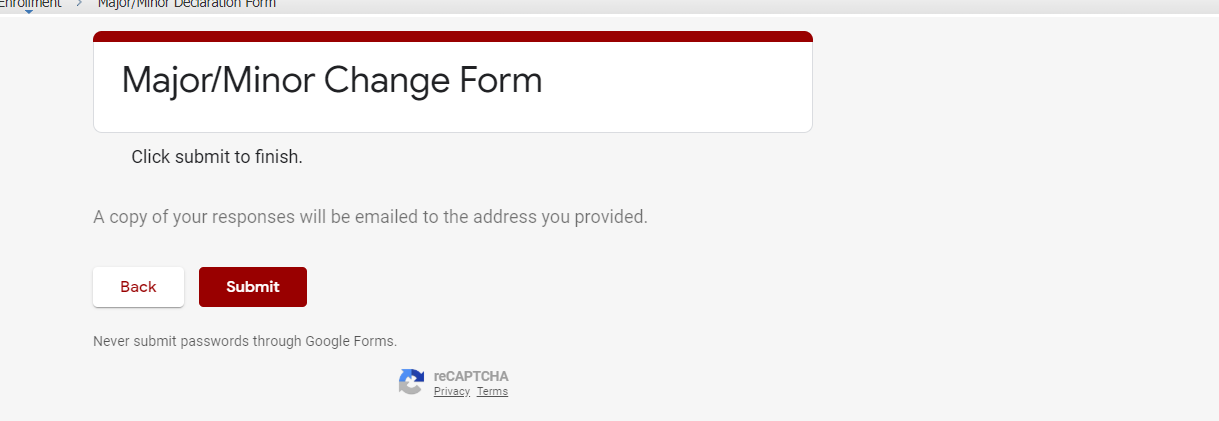 |
*Please Note: It may take 48-72 hours for departments to approve your request and for the Office of the Registrar to process your request